How to send in documents
We may ask you to send us a few documents to verify we have all the information we need for your Robinhood account. We’ll send details about which documents we need, why we need them, and how to submit them.
Submit documents through the app
- If prompted to upload a document in the mobile app, you’ll see instructions to take a photo of your document
- In Investing, select Take Photo Now
- Select the type of document (if applicable)
- Follow the on-screen instructions to take a photo of your document
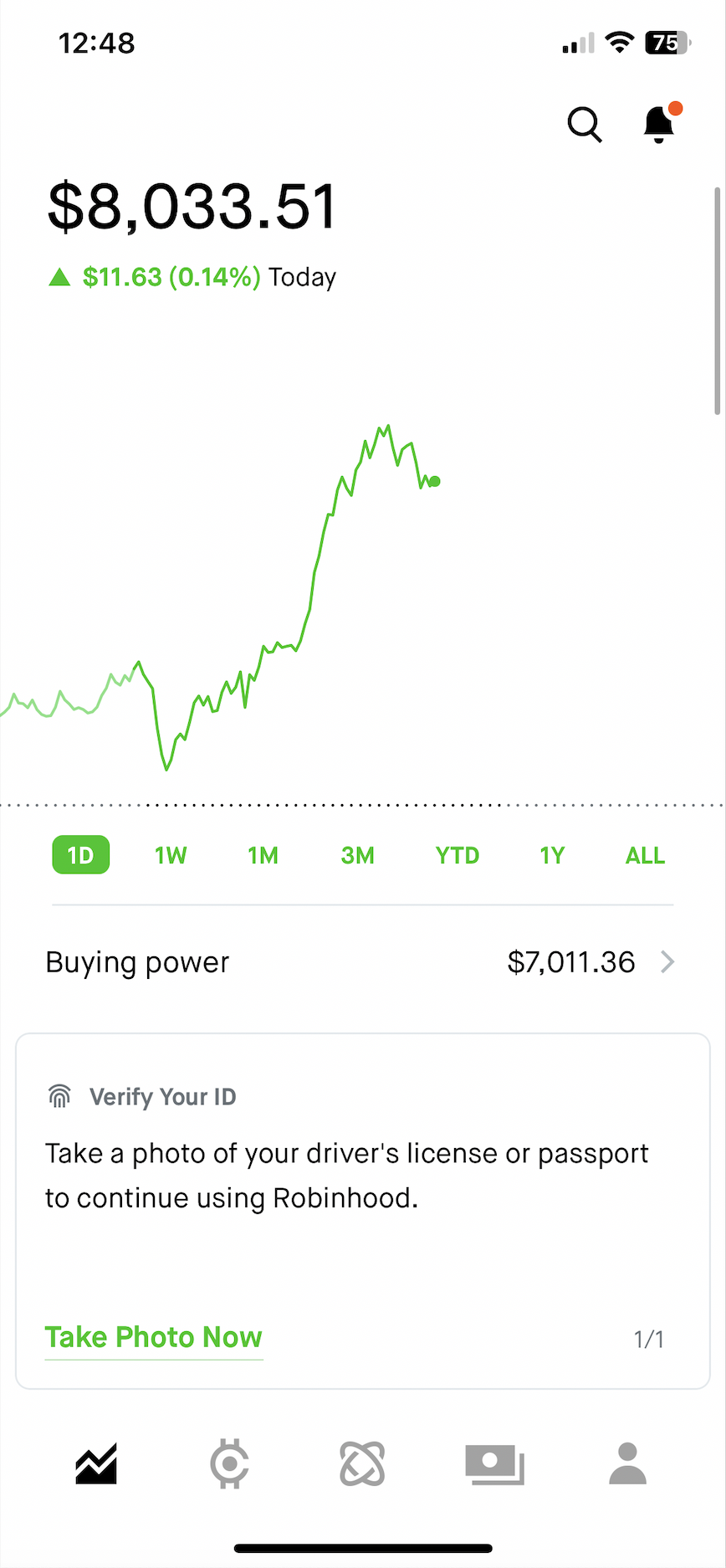
Submit a PDF through the app
- If prompted to upload a PDF bank statement within the app, you’ll see instructions to submit your document
- Download the most recent PDF statement from your banking institution’s app or website and save to your files
- Select Upload PDF Statement on the card to pull up your files on your device
- Select the PDF statement from your files
- Follow the instructions to submit your PDF document
If we can’t read your document, we’ll send you tips for submitting a successful submission.
Upload documents through our secure file portal
- If prompted to upload a document to our secure file portal, we’ll send you an email with a secure link to upload your document
- Enter in your Case ID (in your chat or email from us)
- Enter your email address
- Drag and drop to attach your file → Submit
- Reply to the email from us containing the upload link to confirm you submitted your document so that we can begin the review process
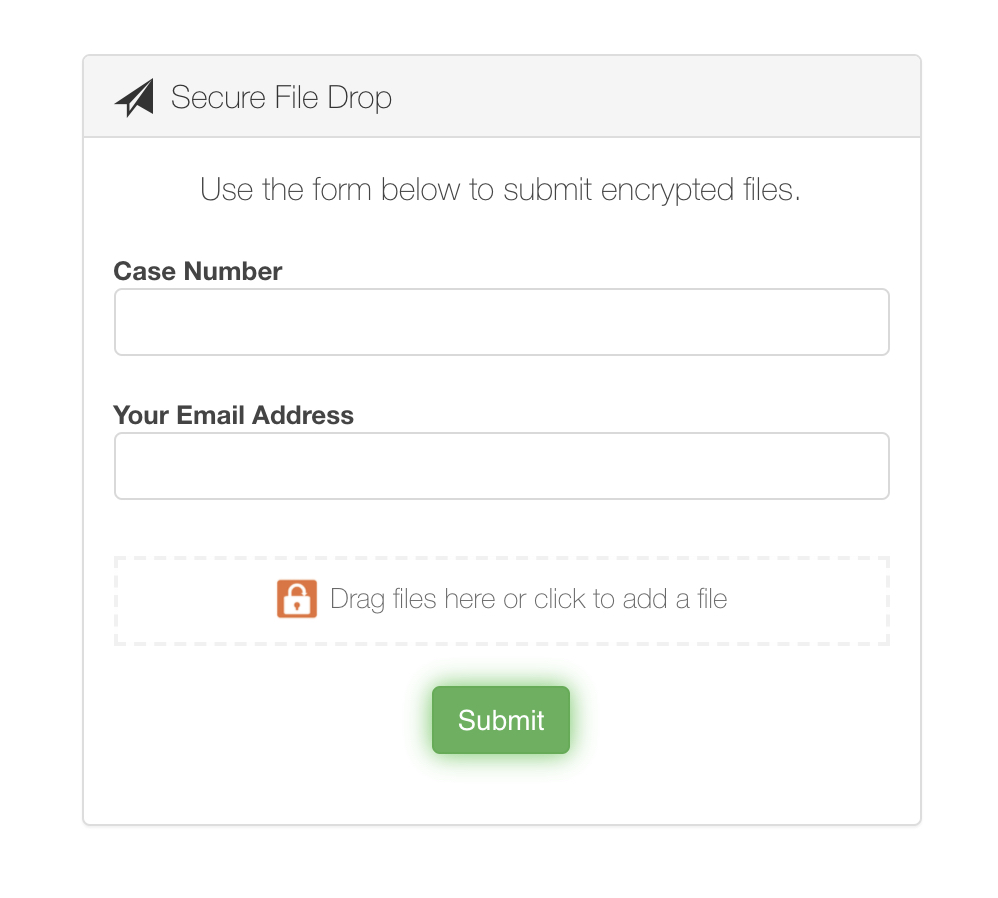
Troubleshooting
The following are a few reasons why you might be getting an error message when sending us documents.
Is your PDF file password protected?
If so, remove the password from your PDF statement, and then send it again.
Is your file too large?
The file size limit is 10 MB. Reduce the size by removing blank pages and compressing the PDF to the lowest size option available.
Is the file unreadable?
Review the following tips for the different documents you might be sending us.
| Document type | Where to upload | Requirements |
| Drivers license/State ID | Mobile app | Government-issued ID: Can’t be a paper version. If any information is blurry, not visible, or unreadable we won't be able to accept it. Must include both sides (front and back). ID isn’t expired. Can’t be a scan, photocopy, or screenshot image. Legal name must match the name on the account. |
| Passport photo | Mobile app | Government-issued ID: Must be readable. If any information is blurry or not visible, we won't be able to accept it. Clear photo and/or screenshot. ID isn’t expired, legal name must match the name on the account. |
| Utility bill | Mobile app or secure file portal | Statement is issued within 60 days of when you submit it and is: Electric, gas, water, or internet company, issued by your utility company, your name and residential address. |
| Bank statement | Mobile app or secure file portal | Statement is issued within 60 days of when you submit it and has: Your first and last name, your address, your banking institution, account type (checking/savings), account number. |
| Social security card | Mobile app | Must be an original copy. Can be laminated or unsigned. Must be in color; black and white cards can’t be accepted. |
| Permanent Residency card | Mobile app or secure file portal | Government-issued ID: If any information is blurry, not visible, or unreadable we won't be able to accept it. Must include both sides (front and back). ID isn’t expired. Can’t be a scan, photocopy, or screenshot image. Legal name must match the name on the account. |
| 3210 letter | Mobile app or secure file portal | Submit a PDF that includes: Your name, your firm’s letterhead, your employer’s physical address, a handwritten signature from your firm’s compliance department |
Tips
- Make sure all 4 corners of the front of your ID are clearly included in your photo. If any information is blurry or not visible, we won't be able to accept it.
- Compare your ID with your Social Security Card. If there’s a discrepancy you may need to check your legal name with the Social Security Administration (SSA) or State representatives (DMV).
- We can’t accept a temporary paper copy of your ID, you must have an official government-issued physical ID.
- Make sure the print on the Social Security card is clear and readable. We’ll need a photo of the original document. You can request a replacement card if yours is lost.
- For passports, ensure the entire passport photo page is visible in your picture, and is free of any glare.
- When submitting through the app, you'll be prompted to take a photo or upload a PDF copy of your most recent bank statement or utility bill (either digital or paper). We can accept a photo of the PDF statement on your computer screen as long as all of the details are clear and legible.
- For utility bills, the service address will need to be residential. If there isn’t a service address, the mailing address must be residential.
- Leases and vehicle registration must be current. These types of documents expire at the end of the terms, typically 1 year; check document dates to confirm. Lease agreements must be signed by all listed tenant(s) and the landlord. You must include the full lease document with a digital or wet signature.
- If submitting a bank statement instead of a utility bill, you may be asked to provide a brief explanation of why the utility bill is unavailable.
- Ensure every required detail including name, letterhead, signature, and address is clearly visible and easy to read on your submission.
Was this article helpful?
Reference No. 4527991
Still have questions? Contact Robinhood Support